How to delete my account
You can remove your account at any time from your profile setting within the app:
- Log In to Your Account:
- Ensure you are logged into the correct Embrace account.
- Navigate to Delete Option:
- Go to your Profile and select ‘Account Settings’.
- Find and click on the ‘Delete Account’ button.
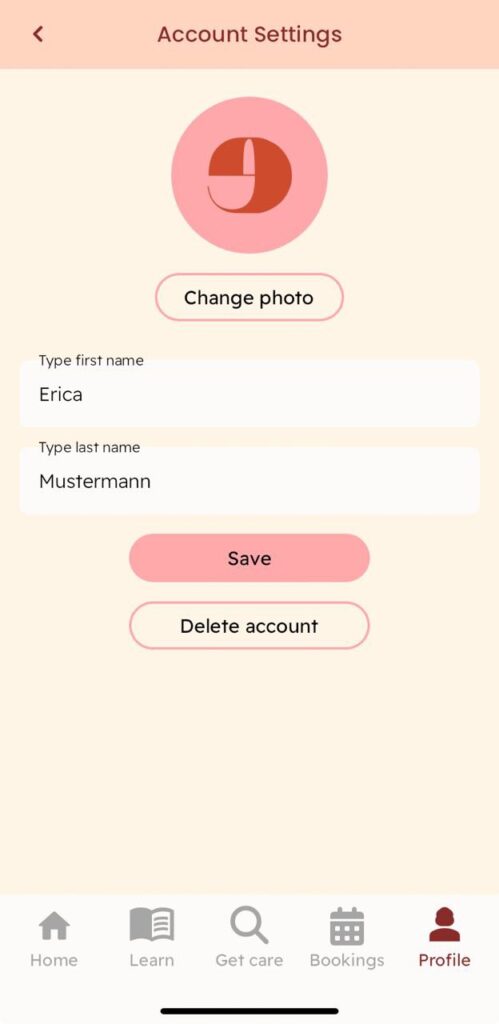
- Confirm Deletion:
- You will be asked to confirm the deletion of your account. This step is crucial to prevent accidental deletions.
- You will be asked to confirm the deletion of your account. This step is crucial to prevent accidental deletions.
- Understanding Data Removal:
- Upon confirmation, all application data linked to your account, including your health records, chat history, and appointment details, will be queued for deletion.
- Note: The deletion process removes your data from your account, but it does not withdraw any information already shared with healthcare practitioners. You may need to contact them directly to manage these records.
- Regulatory Compliance:
- Embrace adheres to legal requirements concerning the retention of medical records. Therefore, some of your data may be retained as required by law, even after account deletion.
- Backup and Retrieval of Dat
- If you wish to keep a copy of your data, please back it up before proceeding with account deletion.
- For help with data backup or if you have questions about retrieving data post-deletion, contact our support team.
For any assistance or further clarification regarding the account deletion process and your data, please reach out to our support team.